What is Rask.ai?
With the rise of AI in video translation and voice synthesis, Rask.ai has become a notable player, providing powerful solutions for content creators, businesses, and marketing teams to automate and optimize video localization processes.
In this article, we’ll explore Rask.ai’s pricing, features, and compare it to VMEG, another AI-powered video translator, to help you decide which option best suits your needs in 2025.
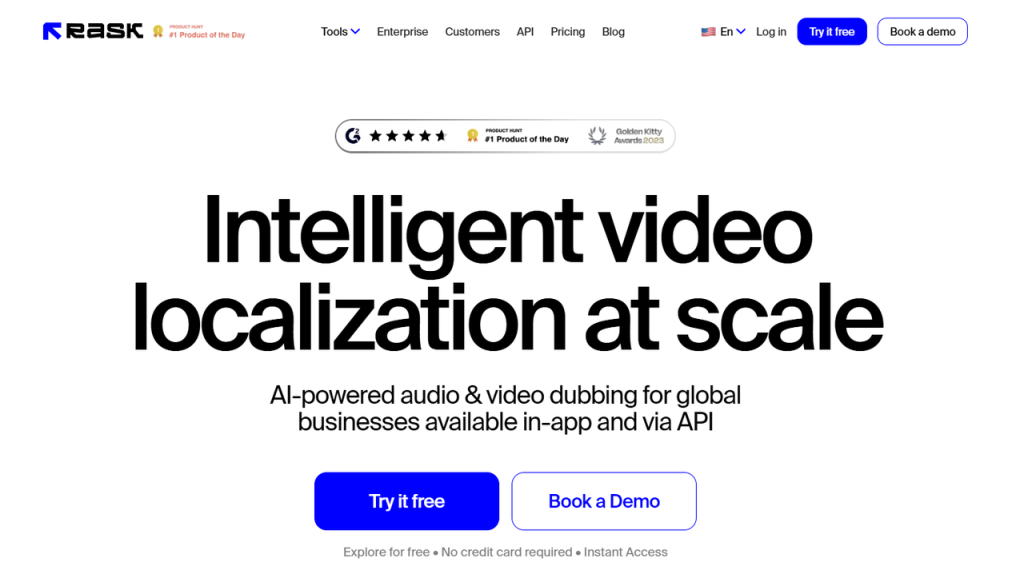
Key Features of Rask.ai
- Automated Voiceovers: Add AI-generated voiceovers in various languages, with a range of tones, from casual to professional, to suit your content style.
- Multilingual Translation & Localization: Translate video content into multiple languages and localize it for global audiences.
- Subtitle Generation: Automatically generate subtitles in different languages for accessibility and engagement.
- Customizable Voice Cloning: Clone specific voices for brand consistency or personal touches, enhancing the uniqueness of your content.
Rask.ai Pricing Plans

Rask AI has a free version that allows translation of up to 3 videos. To access its inherent features, you can subscribe to one of the paid monthly plans below:
- Basic: starting from $60/month. 25 minutes of video creation per month.
- Pro: starting from $150/month. 100 minutes of video per month.
- Business: starting from $750/month. 500 minutes per month. Additional minutes are charged at $3 per minute.
- Enterprise: Users need to contact Rask AI for custom pricing.
User Reviews of Rask.ai
As with any tool, user experiences can vary widely, and it’s helpful to see what real users have to say about Rask.ai. Below are some reviews sourced from G2, a well-known platform for software reviews:

What Users Like About Rask.ai
- Enhanced Translation and Personal Touch“I’ve been using Rask to translate my French training videos into English. The tool not only translates accurately but also uses my own voice in the English version.”
- Cloning and Custom Voice Features“I used Rask to translate 18 episodes of a podcast from the original Italian. I cloned my own voice and used ‘library voices’ for all the other people involved. The result is amazing. My cloned voice sounds like my own voice (with a better accent). I think there’s still room for improvement, but I would use it again.”
- Multilingual Content Creation for YouTubers“I’m a Canadian YouTuber who’s always wanted to translate my content into French, as there’s a huge French population in Canada. Although I speak French, re-filming or redubbing the videos myself took countless hours, which simply wasn’t worth it. Now that AI has become more prevalent, I started looking for an automatic translation tool, which is when I found Rask. I’ve used it on a couple of my videos to date and am quite impressed with the cloned voice feature. It sounds like me with more of a French accent, but does the job. Customer support has been helpful, and I plan to use it for 3-4 videos per month to bring my French channel back to life without a huge time commitment.”
What Users Dislike About Rask.ai
- Pricing Issues“Rask is impressive, but the only downside is its pricing, which might be steep for some users. If I need multiple languages for one video, it would count minutes for each language, so it can get quite expensive.”
- Translation Accuracy and Costing Concerns“You really have to check and edit the translation made by AI, because sometimes it’s quite disappointing. AI tends to translate literally, so you have to be careful if you don’t want a very weird version. Another issue is that sometimes the interpretation is quite robotic (but it gets much better if you add a lot of punctuation in the written text). Last but not least, if your video is 30 seconds long, you pay for a whole minute, which doesn’t seem fair. Overall, there’s room for improvement, but still, Rask is amazing.”
- High Subscription Costs“The subscription cost might be a bit steep for casual users, but for avid linguists and content creators, the investment is undoubtedly worthwhile. Rask also requires more resources from your device, which could cause performance issues on older hardware.”
How Rask.ai Solves Problems for Users
- Improving Content Accessibility“I need to produce English video formations, and my English isn’t great. Rask helps me bridge this gap efficiently.”
- Translating YouTube Videos in Multiple Languages“Rask is a lifesaver for translating my YouTube videos into multiple languages quickly and efficiently.”
- Simplifying Multilingual Video Creation“Rask allows me to use fewer models to create the same video in different languages, which saves me a lot of time and resources.”
While Rask.ai offers robust features like voice cloning, accurate translations, and efficient content creation, some users find the pricing to be a bit steep, especially for those needing multiple languages or short video durations.
Additionally, some critics have pointed out the occasional need for manual adjustments to translation accuracy.
If you’re looking for a more affordable alternative, especially for lighter content creation needs, VMEG’s flexible pricing structure can be particularly appealing to creators or businesses with tighter budgets while still offering powerful video production and translation tools.
Rask’s minimum payment is set at $60, but with VMEG, you only pay based on actual usage. This allows you to tailor your payments to the specific services you require without committing to a subscription plan with large amount.

In addition, unlike Rask, VMEG provides the flexibility of paying only for what you use, starting from as low as just $9. This means you can start using our services with a minimal upfront cost and scale up as your needs grow.

If you’re unsure how many credits you need, you can use our Credits Calculator to easily estimate.
Simply enter the duration of the video you want to translate, the number of speakers you need to clone, and the length of the video for lip-sync alignment.

The Calculator will automatically estimate the credits required, allowing you to accurately plan your usage and keep your costs within budget.
For more detailed pricing explanation on VMEG, see: VMEG Pricing Plan Explaned/







Leave a Reply